How to ensure security, efficiency, and productivity for your remote workforce with managed IT services.
Remote work has become the new normal for many businesses. It offers employers and employees reduced costs, increased flexibility, and improved work-life balance. However, it poses a significant challenge for managing IT infrastructure and ensuring business continuity.
How can you ensure that your remote workers have secure, reliable, and efficient access to the IT resources they need to perform their tasks? How can you monitor and maintain your IT systems and devices remotely and proactively? How can you protect your data and network from cyberattacks and other threats? How can you optimize your IT budget and reduce operational costs?
These are some of the questions that many business owners and managers are facing as they adapt to the new reality of remote work. Managed IT services will help you overcome these challenges and leverage the benefits of remote work
TCNS provides a team of experts who can handle all aspects of your IT infrastructure, from planning and design to implementation and support. TCNS manages your IT infrastructure remotely, securely, and efficiently while saving you time, money, and hassle. In this blog, we will discuss some of the best practices for managing IT infrastructure in the age of remote work and how managed IT services can help you achieve them.
Best Practices for Managing IT Infrastructure in the Age of Remote Work
One of the biggest challenges of remote work is ensuring the security of your network and devices. Remote workers may use different devices, such as laptops, tablets, or smartphones, to access your network and data. They may also use different networks, such as home Wi-Fi, public Wi-Fi, or mobile data, to connect to your network and applications. These devices and networks may not have the same level of security as your office network and devices and may expose your data and network to various risks, such as malware, phishing, ransomware, data breaches, and unauthorized access.
To secure your network and devices, you need to implement security measures, such as:
- Use a virtual private network (VPN) to encrypt and protect the data that travels between your network and your remote workers’ devices.
- Use multi-factor authentication (MFA) to verify the identity of your remote workers and prevent unauthorized access to your network and applications.
- Use encryption to protect the data stored on your remote workers’ devices and in transit.
- Use an EDR solution and a firewall to protect your network and devices from malicious attacks.
- Use device management software to control and monitor the devices that access your network and data, and to remotely wipe or lock them in case of loss or theft.
- Use backup and recovery software to backup your data and restore it in case of data loss or corruption.
- Use security awareness training to educate your remote workers about the best practices and policies for security and compliance.
Optimize your network and applications
Another challenge of remote work is ensuring the performance and reliability of your network and applications. Remote workers may experience slow, unstable, or interrupted connections to your network and applications, which can affect their productivity and satisfaction. They may also consume more bandwidth and resources than your office workers, which can strain your network and increase your costs.
To optimize your network and applications, you need to implement measures such as:
- Use cloud computing to host your applications and data on the internet, rather than on your own servers. Cloud computing can provide you with scalability, flexibility, and cost-efficiency, as you can access your applications and data from anywhere, anytime, and on any device, and only pay for what you use.
- Use cloud-based collaboration tools to facilitate communication and teamwork among your remote workers. Cloud-based collaboration tools can provide you with features such as video conferencing, instant messaging, file sharing, project management, and document editing, that can enhance your remote workers’ collaboration and efficiency.
- Use network monitoring and management software to track and analyze the performance and availability of your network and applications, and to identify and resolve any issues or bottlenecks that may affect your remote workers’ experience.
- Use bandwidth management software to control and optimize the allocation and usage of your network bandwidth, and to prioritize the traffic and applications that are critical for your business.
Support your remote workers
Remote workers may encounter various technical issues or difficulties with their devices, network, or applications, that may hinder their work and cause frustration. They may also need guidance or training on how to use the IT tools and solutions that enable their remote work. Providing timely and effective support and assistance to your remote workers can improve their productivity, satisfaction, and loyalty.
To assist your remote workers, you need to implement support measures:
- Use remote support software to access and troubleshoot your remote workers’ devices and network remotely, and to provide them with quick and easy solutions.
- Use help desk software to manage and track the requests and issues of your remote workers, and to provide them with a centralized and convenient way to contact you and get help.
- Use knowledge base software to create and share useful information and resources with your remote workers, such as FAQs, tutorials, manuals, and tips, that can help them solve their problems and learn how to use the IT tools and solutions that enable their remote work.
- Use feedback software to collect and analyze the feedback and satisfaction of your remote workers, and to identify and address any areas of improvement or concern.
How TCNS Can Help You Manage Your IT Infrastructure Remotely
As you can see, managing IT infrastructure in the age of remote work can be challenging and complex. It requires a lot of time, effort, and expertise to implement and maintain the IT solutions and measures that can ensure the security, efficiency, and productivity of your remote workforce. It also requires a lot of investment and resources to acquire and update the IT tools and technologies that can support your remote work environment. If you are a small or medium-sized business, you may not have the in-house IT staff, skills, or budget to handle these challenges effectively.
That’s where managed IT services can help you. TCNS offers outsourced IT solutions that provide you with a team of experts who can handle all aspects of your IT infrastructure, from planning and design to implementation and support. Managed IT services can help you manage your IT infrastructure remotely, securely, and efficiently, while saving you time, money, and hassle. Here are some of the benefits of managed IT services for remote work:
- You can access the latest and best IT tools and technologies that can enable and enhance your remote work environment, without having to purchase, install, or maintain them yourself.
- You can rely on the expertise and experience of TCNS to advise you on the best IT solutions and practices for your remote work needs and goals.
- You can reduce your IT costs and risks. TCNS takes care of security, compliance, and maintenance of your IT infrastructure.
- You can improve your IT performance and reliability. TCNS monitors and optimizes your network and applications and resolves any issues or problems that may affect your remote workers’ experience.
- You can enhance your IT support and assistance, TCNS provides you and your remote workers with round the clock help and support.
Wrap Up
If you are interested in learning more about how managed IT services can help you manage your IT infrastructure in the age of remote work, contact us today. We are a leading managed IT service provider, and we can provide you with customized and comprehensive IT solutions that can meet your remote work needs and goals. We can help you secure, optimize, and support your IT infrastructure, and enable you to enjoy the benefits of remote work.