Seeking help online for technical issues has become commonplace. However, a recent malicious campaign highlighted the risks of trusting the wrong sources. Cybercriminals have ingeniously exploited a standard Windows error, the 0x80070643 code, to lure unsuspecting users into a trap.
Understanding the Threat
The campaign revolves around fraudulent IT support websites masquerading as legitimate solutions for resolving the Windows error code 0x80070643, often encountered during system updates. These deceptive sites claim to offer quick fixes through PowerShell scripts or registry file imports. Unfortunately, instead of solving the problem, these actions lead to the download of Vidar malware.
How It Works
Vidar is a malicious software designed to steal information from infected systems. Once unwitting users execute the provided scripts or import registry files, Vidar quietly infiltrates their computers. This malware is capable of harvesting a wide range of sensitive data, including login credentials, financial information, and personal details stored on the system.
The Role of Compromised YouTube Channels
Adding to the deception, the campaign leverages compromised YouTube channels. These channels host videos that seem legitimate, offering solutions to the Windows error. However, they subtly direct viewers to visit the fake IT support websites. This tactic gives the scam an air of credibility, making it more likely for users to fall victim to the malicious instructions provided.
Implications of Vidar Malware
Once Vidar infects a system, the stolen data is often sent to remote servers controlled by cyber attackers. This compromised information can be exploited for identity theft, financial fraud, or sold on underground marketplaces. The consequences for users can be devastating, highlighting the importance of vigilance and skepticism online.
Protecting Yourself
Follow these preventive measures:
- Verify Sources: Always ensure the legitimacy of IT support websites and YouTube channels before following their advice.
- Avoid Unknown Scripts: Refrain from running PowerShell scripts or importing registry files from untrusted sources.
- Use Security Software: Employ reputable cybersecurity tools that can detect and block malicious activities.
- Stay Updated: Keep your operating system and applications updated to defend against known vulnerabilities.
Conclusion
This malicious campaign serves as a stark reminder of the lengths cybercriminals will go to exploit common technical issues. By preying on those seeking genuine assistance, they have crafted a convincing but perilous trap. Users must remain vigilant, questioning the authenticity of online advice and prioritizing security over convenience. Awareness and caution are our best defenses against deceptive cyber threats in the digital landscape. Stay informed, stay safe.