By Renee Barmada, Head of Growth
How cybercriminals use deceptive domains to trick users and compromise security
What are look-alike domain attacks?
A look-alike domain attack is a type of phishing attack that exploits the visual similarity of domain names to deceive users into visiting malicious websites. For example, a cybercriminal might register a domain name such as paypa1.com, which looks very similar to paypal.com, and use it to launch a fake login page to steal users’ credentials.
Look-alike domain attacks can also manipulate domain names using other techniques, such as adding or removing hyphens, using alternative spellings, swapping letters, or using different top-level domains (TLDs). For example, netflix-com.com, netfliix.com, netflx.com, and netflix.co are all examples of look-alike domains that could be used to impersonate Netflix.
Why are look-alike domain attacks dangerous?
Look-alike domain attacks are dangerous because they can bypass many traditional security measures and exploit the human factor of cybersecurity. Users may not notice the subtle differences in domain names, especially if they are in a hurry, distracted, or unfamiliar with the legitimate website. They may also trust the appearance and content of the fake website, which may mimic the original one, or use logos, images, and certificates to appear authentic.
Once users land on a look-alike domain, they may be exposed to various threats, such as malware, ransomware, spyware, or keyloggers. They may also be tricked into providing sensitive information, such as passwords, credit card numbers, bank accounts, or personal details, which can be used for identity theft, fraud, or blackmail. Additionally, look-alike domain attacks can damage the reputation and credibility of a legitimate website and erode the trust and confidence of its customers and partners.
How can you protect yourself from look-alike domain attacks?
There are several steps you can take to protect yourself from look-alike domain attacks, such as:
- Always carefully check the domain name before clicking a link or entering a website. Look for spelling errors, unusual characters, or suspicious top-level domains (TLDs.) If unsure, type the domain name directly into your browser or use a bookmark.
- Use reputable EDR software and keep it updated. This can help you detect and block malicious websites and prevent malware infections.
- Use a secure browser and enable its security features. This can help you avoid unsafe websites and warn of potential phishing attempts.
- Use a password manager and enable two-factor authentication. This can help you create and store strong passwords and add an extra layer of security to your online accounts.
- Be wary of unsolicited emails, messages, or calls that ask you to click on a link, open an attachment, or provide personal or financial information. Do not respond or comply with any requests that seem suspicious or urgent. Verify the sender’s identity and contact them through a different channel if necessary.
Look-alike domain attacks are a silent threat that can compromise your security and privacy. By staying aware and following these tips, you can reduce your risk of falling victim to these deceptive domains and protect yourself from cybercriminals.